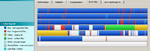FTSE Beater
Experienced member
- Messages
- 1,518
- Likes
- 6
Hi all
My computer is throwing a complete wobbler at the moment and I'm not sure why.
It keeps crashing for no apparent reason. Task manager shows nothing abnormal when it crashes. It even crashes when I haven't been using it. 😱
I'm running windows XP pro, I installed the latest updates yesterday and that hasn't sorted it. Incidentally one of the updates duplicated my mouse. I have 2 monitors and when I move the mouse, a mouse on both monitors move 😕
PC pitstop says there is nothing wrong, and I can't run adware because when it gets to a file called C:\found.014 it crashes. Not sure if that has anything to do with it
Any help would be much appreciated
My computer is throwing a complete wobbler at the moment and I'm not sure why.
It keeps crashing for no apparent reason. Task manager shows nothing abnormal when it crashes. It even crashes when I haven't been using it. 😱
I'm running windows XP pro, I installed the latest updates yesterday and that hasn't sorted it. Incidentally one of the updates duplicated my mouse. I have 2 monitors and when I move the mouse, a mouse on both monitors move 😕
PC pitstop says there is nothing wrong, and I can't run adware because when it gets to a file called C:\found.014 it crashes. Not sure if that has anything to do with it
Any help would be much appreciated