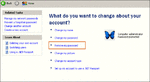FTSE Beater
Experienced member
- Messages
- 1,518
- Likes
- 6
Hi All
I've got a problem with one of the drivers on my computer. I don't know which one as the Microsoft error report can't pin point it.
I can't use the system restore because I needed to turn it off to get rid of the Mysearch virus.
Any idea how I can find the culprit, as the computer crashes at random points - whether their is a program running or not.

While I'm at it, I've just got the latest MS updates, and one of them brings me to the windows log-in screen. It never used to happen, as I'm the only one to use this computer, and I'm the only one with a user account. Any idea how to automatically log me in. 😕
Any help would be much appreciated
I've got a problem with one of the drivers on my computer. I don't know which one as the Microsoft error report can't pin point it.
I can't use the system restore because I needed to turn it off to get rid of the Mysearch virus.
Any idea how I can find the culprit, as the computer crashes at random points - whether their is a program running or not.

While I'm at it, I've just got the latest MS updates, and one of them brings me to the windows log-in screen. It never used to happen, as I'm the only one to use this computer, and I'm the only one with a user account. Any idea how to automatically log me in. 😕
Any help would be much appreciated