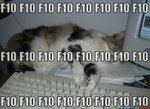hello fellow traders
i have seen so many of you speaking of computer problems i thought i would share with you the setup i use and what benefits i get over a standard setup.
typical problems with a system are:
1)virus
2)becomes slow
3)corupted windows components
all these = the inevitable downtime.... bad for trading
hardware\software needed
-------------------------------
-you need a really good machine\s to get the full benefit so a dual core with at least 2gb of memory and a good vidio card is required.
-get yourself a copy of vmware (pc or mac) or parallels(mac)
-external redundant disk array or naz is best but costly, you can get by with a really good external drive
-ghost or any imaging software
the setup
-----------
-base install of windows or mac
-good virus\firewall software to protect the base system
-vmware or parallels
-image your base machine to a cd for fast recovery (you will hardly ever need to do a base machine recovery)
once you have this installed you ready to go, you can startup the virtual machine software and load a copy of windows on. you dont need to install any virus software on the virtual machine because you can revert back to a backup in minutes and you want to reduce all applications running on this machine as much as you can to keep it quick. once you have done this, load up all your trading software and get the machine to where you need it so that you can trade. next step is to take your first snapshot image of your virtual machine and store it to your external hard disk. you can do a weekly backup this way andalways be able to restore a perfect system from a point in time in less than 2 minutes. with this setup you will never have to worry about viruses or problems again because you can have a working virtual machine back faster than you can make a cup of coffee. no more downtime 🙂
if you have more money and are very serious about yoru setup you can go a step further and get the more advanced hardware with better disk redundancy..
tips:
base machine must have no software runnin apart from the virus\firewall and the virual machine software.. turn off all services not needed..
i have seen so many of you speaking of computer problems i thought i would share with you the setup i use and what benefits i get over a standard setup.
typical problems with a system are:
1)virus
2)becomes slow
3)corupted windows components
all these = the inevitable downtime.... bad for trading
hardware\software needed
-------------------------------
-you need a really good machine\s to get the full benefit so a dual core with at least 2gb of memory and a good vidio card is required.
-get yourself a copy of vmware (pc or mac) or parallels(mac)
-external redundant disk array or naz is best but costly, you can get by with a really good external drive
-ghost or any imaging software
the setup
-----------
-base install of windows or mac
-good virus\firewall software to protect the base system
-vmware or parallels
-image your base machine to a cd for fast recovery (you will hardly ever need to do a base machine recovery)
once you have this installed you ready to go, you can startup the virtual machine software and load a copy of windows on. you dont need to install any virus software on the virtual machine because you can revert back to a backup in minutes and you want to reduce all applications running on this machine as much as you can to keep it quick. once you have done this, load up all your trading software and get the machine to where you need it so that you can trade. next step is to take your first snapshot image of your virtual machine and store it to your external hard disk. you can do a weekly backup this way andalways be able to restore a perfect system from a point in time in less than 2 minutes. with this setup you will never have to worry about viruses or problems again because you can have a working virtual machine back faster than you can make a cup of coffee. no more downtime 🙂
if you have more money and are very serious about yoru setup you can go a step further and get the more advanced hardware with better disk redundancy..
tips:
base machine must have no software runnin apart from the virus\firewall and the virual machine software.. turn off all services not needed..
Last edited: