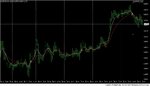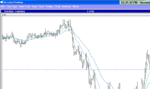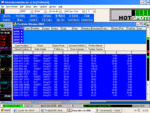You are using an out of date browser. It may not display this or other websites correctly.
You should upgrade or use an alternative browser.
You should upgrade or use an alternative browser.
Posting a Chart
- Thread starter FTSE Beater
- Start date
- Watchers 6
for the record, I can see irebels chart fine. don't know why you can't. Anyone else have a clue?
Also, not sure why my previous attempt appeared as an attachment rather than a chart on screen. The two charts that appear on screen were saved as gif images, the one that appears as an attachment was bmp. Is this why?
Also, not sure why my previous attempt appeared as an attachment rather than a chart on screen. The two charts that appear on screen were saved as gif images, the one that appears as an attachment was bmp. Is this why?
FTSE Beater
Experienced member
- Messages
- 1,518
- Likes
- 6
Hi DarrenFdarrenf said:Also, not sure why my previous attempt appeared as an attachment rather than a chart on screen. The two charts that appear on screen were saved as gif images, the one that appears as an attachment was bmp. Is this why?
Yes that is correct. For some reason .BMP files get sent in as attachments instead of an image.
One for Sharky I think 😉
Sharky
Staff
- Messages
- 5,957
- Likes
- 618
I think the reason why we don't show BMPs is because by their very nature they are large in size, because they are not compressed like a gif or jpeg. If we showed it by default and the BMP is massive, like up to a meg, then every time someone views the thread its in, it gets downloaded - and quickly it uses up a lot of bandwidth. It's easy to automatically show them, but its better to encourage the use of gifs (for charts, and screenshots) and jpegs (for photos).
Thanks ftse beater
Perhaps you can help on some other points:-
1. is gif the best file type to save charts in? my posted charts look a bit grainy and when I save them I get a warning saying that appearance/ colour quality may be lost which does appear to be the case?
2. my last posted chart (see a few posts above) on here I tried to make smaller to fit on the page without scrolling. however, after reducing the window on screen before doing print screen, pasting into ms paint and saving, the image seems to have a white panel to the right of it which still means it is too wide for the page. What am I doing wrong?
Cheers
Darren
Perhaps you can help on some other points:-
1. is gif the best file type to save charts in? my posted charts look a bit grainy and when I save them I get a warning saying that appearance/ colour quality may be lost which does appear to be the case?
2. my last posted chart (see a few posts above) on here I tried to make smaller to fit on the page without scrolling. however, after reducing the window on screen before doing print screen, pasting into ms paint and saving, the image seems to have a white panel to the right of it which still means it is too wide for the page. What am I doing wrong?
Cheers
Darren
Sharky
Staff
- Messages
- 5,957
- Likes
- 618
Hi Darren,
Yeah .gif is the preferred method of saving charts and screenshots - having said that an increasingly popular alternative is .png which is a newer format, but one that isn't supported in older browsers. It benefits because it has a great colour range (you won't get the graininess like above), and can often be smaller kb size. Mspaint, is pretty awful when it comes to image editing and it doesn't optimise anything - you'll find if you use a program like Macromedia Fireworks or Paint Shop Pro, it will create gifs which don't have the graininess of above.
As for why the image had a white space to the left. MS Paint acts a bit weird when you start taking print screens of different sized windows, and pasting them into the program. If there white space when you're viewing the image in MS Paint, then it's going to still be there when you save it - so I think you'll have to change the size by going to Image -> Atrtibutes and then changing the width/height. Very un-userfriendly - in the long run you'll save a lot of time by using one of the image programs mentioned above - I use Macromedia Fireworks and it's great.
Yeah .gif is the preferred method of saving charts and screenshots - having said that an increasingly popular alternative is .png which is a newer format, but one that isn't supported in older browsers. It benefits because it has a great colour range (you won't get the graininess like above), and can often be smaller kb size. Mspaint, is pretty awful when it comes to image editing and it doesn't optimise anything - you'll find if you use a program like Macromedia Fireworks or Paint Shop Pro, it will create gifs which don't have the graininess of above.
As for why the image had a white space to the left. MS Paint acts a bit weird when you start taking print screens of different sized windows, and pasting them into the program. If there white space when you're viewing the image in MS Paint, then it's going to still be there when you save it - so I think you'll have to change the size by going to Image -> Atrtibutes and then changing the width/height. Very un-userfriendly - in the long run you'll save a lot of time by using one of the image programs mentioned above - I use Macromedia Fireworks and it's great.
darren
when you open Paint, you need to reduce the size of the initial frame to a size which is always going to be smaller than your chart.
then when you paste your chart, the frame will expand to the size of your chart. That will avoid the 'white space' on the right
and also maybe below the chart as well.
when you open Paint, you need to reduce the size of the initial frame to a size which is always going to be smaller than your chart.
then when you paste your chart, the frame will expand to the size of your chart. That will avoid the 'white space' on the right
and also maybe below the chart as well.
FTSE Beater
Experienced member
- Messages
- 1,518
- Likes
- 6
Hi Keano
Looking good 🙂
The only thing you needed to do was change the "save as type" to GIF in Paint when you go to save it 😎
Default is BMP
Looking good 🙂
The only thing you needed to do was change the "save as type" to GIF in Paint when you go to save it 😎
Default is BMP
Similar threads
- Replies
- 0
- Views
- 1K