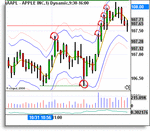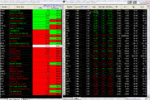Symbol AMZN, Strength 69.17, Position Size 118.00, Sector Technology
Symbol BA, Strength 63.07, Position Size 157.00, Sector Capital Goods
Symbol HIG, Strength 61.32, Position Size 120.00, Sector Financial
Symbol JNJ, Strength 60.98, Position Size 195.00, Sector Healthcare
Symbol TGT, Strength 60.12, Position Size 172.00, Sector Technology
Symbol CELG, Strength 60.12, Position Size 149.00, Sector Healthcare
Symbol FDX, Strength 57.87, Position Size 150.00, Sector Transportation
Symbol COF, Strength 57.71, Position Size 148.00, Sector Financial
Symbol BNI, Strength 56.37, Position Size 121.00, Sector Transportation
Symbol UTX, Strength 55.10, Position Size 171.00, Sector Conglomerates
Symbol BIIB, Strength 52.88, Position Size 178.00, Sector Healthcare
Symbol WMT, Strength 52.82, Position Size 191.00, Sector Technology
Symbol RIMM, Strength 51.60, Position Size 123.00, Sector Technology
Symbol CSCO, Strength 50.46, Position Size 459.00, Sector Technology
Symbol EOG, Strength 50.20, Position Size 77.00, Sector Energy
Symbol YHOO, Strength 49.28, Position Size 1.00, Sector Services
Symbol WLP, Strength 48.97, Position Size 211.00, Sector Financial
Symbol BBBY, Strength 48.72, Position Size 319.00, Sector Technology
Symbol IBM, Strength 48.70, Position Size 111.00, Sector Services
Symbol NYX, Strength 48.55, Position Size 217.00, Sector Financial
Symbol $INDU, Strength 48.46, Position Size 1.00, Sector
Symbol APOL, Strength 47.45, Position Size 118.00, Sector Technology
Symbol CAT, Strength 47.35, Position Size 192.00, Sector Capital Goods
Symbol NSC, Strength 46.95, Position Size 134.00, Sector Transportation
Symbol COST, Strength 45.92, Position Size 157.00, Sector Technology
Symbol DD, Strength 45.40, Position Size 249.00, Sector Basic Materials
Symbol JOYG, Strength 45.25, Position Size 167.00, Sector Capital Goods
Symbol BIG, Strength 45.24, Position Size 281.00, Sector Technology
Symbol GD, Strength 44.75, Position Size 153.00, Sector Capital Goods
Symbol HPQ, Strength 44.71, Position Size 233.00, Sector Technology
Symbol RRC, Strength 43.93, Position Size 136.00, Sector Energy
Symbol WFR, Strength 42.65, Position Size 203.00, Sector Technology
Symbol CNX, Strength 42.40, Position Size 120.00, Sector Energy
Symbol ESI, Strength 41.97, Position Size 102.00, Sector Technology
Symbol WHR, Strength 40.97, Position Size 121.00, Sector Consumer Cyclical
Symbol COH, Strength 38.58, Position Size 296.00, Sector Consumer Cyclical
Symbol EXM, Strength 38.00, Position Size 351.00, Sector Transportation
Symbol AAPL, Strength 36.79, Position Size 81.00, Sector Technology
Symbol SKF, Strength 34.33, Position Size 31.00, Sector
Symbol LVS, Strength 30.54, Position Size 223.00, Sector Services