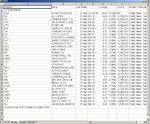How to set up Free EOD (pt 1)
I'm breaking this post up into several smaller one's as it is quite a long one. Hopefully this will be of some use to people wanting FREE End of Day Data going back several years.
Here's an easy way to get FREE EOD for US data -- You'll need MS EXCEL and this little program (around 30 GBP but well worth it) MQdownloader from
http://www.hquotes.com. You can do it all manually without these tools but I assume that as traders you can't really live without some spreadsheet software and while Windows might not be the best I think Ms Office is still bar none the best office suite available in spite of some good free Linux ones (Open Office for example).
Assume we just want End of Day data for the DJ30 index and the stocks comprising the DJ30. -- You can select other data or whatever but for this example we'll just use the DJ30.
We need to create a 1 Time file in Metastock format so our downloader knows what stocks to get data for. This step only has to be done once for each set of stocks you want e.g FTSE 100, S&P 100, S&P500, NASDAQ, DAX etc etc.
I've decided to use Metastock format since that keeps the volume of data on my local disks reasonably compressed and metastock format can be read by loads of TA and charting software such as OMNITRADER, METASTOCK etc etc. The downloader will also download in ASCII as well so if your TA software only handles ASCII then you can use this method as well.
we'll create (FREE) historical data starting at 01012000 -- you can go back up to 20 years if you want --but in this case unless you have quite a fast connection the initial data load might take a long time --- Daily updates BTW after you've created your initial set of data are quite fast.
1) Ensure you are connected to the internet.
2) start EXCEL to create a new Workbook.
3) on the EXCEL menu click DATA===>IMPORT EXTERNAL DATA==>NEW WEB QUERY
( I'm using EXCEL XP -- For EXCEL 2000 there's a similar menu -- I think it might be called Create New Web query but it should be similar.
4) Paste this link
http://uk.finance.yahoo.com/q?s=@^dji&f=snlcvi
into the New Web query URL . You should see the Yahoo page with data for the DJ30 companies and index in the Window.
5) Mouse click the little yellow arrows SYMBOL and DJ INDUSTRIAL
The little yellow boxes will turn green with a tick in then --- you only need those two SYMBOL and DJINDUSTRIAL
6) Click on the IMPORT button at the bottom on the new web query pane.
7) Ms EXCEL will prompt you where do you want to put the data -- in this case the default =$A$1 (starting at col A1) is OK
8) click OK -- you should now see a spreadsheet looking like this