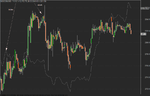Anyone can advise me how to get 2 different symbol(counter) display in the same sheet. I like to compare the 2 different of them.
On top of that, once able to do that, is it possible to have the top chart in candlestick and the bottom one display as line?
I trying the whole day and can't find a solution for it.
Thanks
You can drop a chart on a pane as you do with an indicator. Go to a new work sheet an then File>New Blank Pane. On that blank pane drag a new price chart.
If you want candles on one chart and line on another chart you need to create a new price formula to drag to the new pane. Here is one I use to color the bars red/green.
If you have the default chart (view->Price Style->Candle) set to candle and you want the chart below as a line change GetPriceStyle() to styleLine before you save the formula below.
------------------------------------------------------------------------------------------------------------------------------------
SetChartOptions(0,chartShowArrows|chartShowDates);
_N(Title = StrFormat("{{NAME}} - {{INTERVAL}} {{DATE}} Open %g, Hi %g, Lo %g, Close %g (%.1f%%) {{VALUES}}", O, H, L, C, SelectedValue( ROC( C, 1 ) ) ));
ShowColors = Param("Show Colors 0=No 1=Yes", 1, 0, 1, 1 );
OneBarColor = ColorRGB( 66, 66, 135 );
BarColor = IIf(ShowColors ,IIf(Close == Open, colorBlack,IIf(Close>Open,colorGreen,colorRed)), OneBarColor );
Plot( C, "Close", BarColor, styleNoTitle | ParamStyle("Style") | GetPriceStyle() );