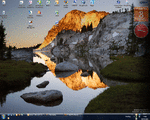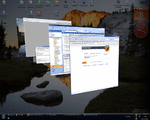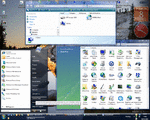OK, here’s some detailed information on my recent installation of Windows Vista Beta 2.
First off, if you’re considering installing this, I seriously would not bother if you have a CPU under 3.0GHz or equivalent (AMD Athlon 64 3200+, for example). It is just not worth it. Vista is truly beautiful, but as others have said it is also a bit of a resource hog, and for that reason, I would also say don’t install if you have less than 1GB of DDR RAM and at least a 128MB Graphics Card. I know M$oft say you could run it with 512MB RAM and anything over 800MHz processor, but you would be re-installing XP within 24 hours from frustration, I’d guess.
Installation:
If you’ve got a good setup, you’ll know that with XP you should be able to go from desktop to format to full re-install of the OS within 20-25 minutes. I’ve done this countless times on installs on both my machines and customers machines. Well, with Vista (at least on Beta 2 – RC1 and the actual release may be faster), you can kiss that goodbye. It took 55 minutes to copy the installation files from the DVD to the Hard Disk, another 10 minutes to expand the files, and by the time 1hr 15min had passed, I was beginning to think the installation had fallen over. However, another 10 minutes later, I was prompted for regional settings, user account details, system name, time & date settings - and installation was complete. Unlike XP the install doesn’t stop halfway through, prompting you for TCP/IP details, Time & Date settings etc – so once it’s running you can walk away.
At the Desktop:
As I said earlier, Vista is – in my opinion – truly beautiful. The ‘glass’ effects, combined with the way Windows open themselves, transparency and so on – are what doubtless hog the resources but it’s very, very pretty, much like Mac OSX Tiger. The Desktop also optionally shows what’s called the “Windows Sidebar”, a neat little tool that will display things like an analogue clock, calculator – even a Stock Ticker, which you can add your own stocks to (data is delayed by 20 mins though).
Another neat thing is that when Windows are minimized and sitting in the Taskbar, moving the mouse over each tab presents you with a small pop-up so you can actually see what’s in the window without opening it.
Applications & Security
I haven’t found many things that won’t install so far. I tried a few AV solutions, and neither of the free ones I used to use (Avast! or AVG) will install, but I’m sure that the companies concerned will have that fixed by release date. NOD32, my current AV solution, does install (not surprising seeing as it’s the one M$ recommend).
Vista comes pre-installed with a Malware solution called Windows Defender – based upon, by the looks of it, Windows AntiSpyware. It’ll be interesting to see how this pans out against things like AdAware and Spybot S&D, as I’ve found the MS product lacking in the past.
You also get prompted by default for confirmation every time you go to change a setting (like renaming a file) or install a program or run a .exe file. I’ve found this so annoying I’ve turned it off, but now have the Windows Security Centre red shield on the toolbar the whole time. Basically you need administrator permissions to do anything – which is probably a good thing, but will annoy some.
Applications like Office 2003, Dreamweaver, Photoshop, Firefox, Nero etc all install without too much difficulty, although one or two required a couple of attempts to install fully – no doubt something that’ll be fixed by RC1 or certainly the full release.
Stability
So far, it’s been pretty good, albeit a little slow at times (I no doubt need another gig of RAM….) Although MS recommend that you don’t use it on your main machine (something I’d recommend if you’re not particularly PC savvy), I don’t see how else they expect to get good feedback and system analysis/crash reports unless it’s used on the main machine, day-to-day. Certainly, I’ve installed Vista on my main machine but to be fair, I also have two other machines here, both running XP and both with copies of my most frequently used files on, so if everything goes do-lally, I can jump on either of the others and carry on working. Neither of my other machines (a P4 1.5GHz desktop with 384MB SDRAM, and a P4 2.4GHz laptop with 512MB DDR) would run Vista properly, so I can see XP being around for a good few years yet.
Conclusion
If you don’t mind putting up with the odd glitch and you’re a bit techie, you might find it interesting to install. I have to confess, however, that I’ve come across a bit of a show-stopper since installing originally, and I’ve now had to revert back to XP Pro. The show-stopper was, if you’re interested, not running Adobe Photoshop terribly well, and it’s one of those programs that I use a hell of a lot.
So, for the moment, Vista has been consigned back to the CD/DVD holder that sits at my desk. No doubt I’ll run it again when RC1 comes along, and if its more stable at the actual release, I’ll probably buy it (along with another gig of RAM, just to ease things along a bit).