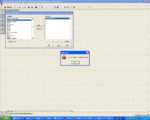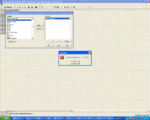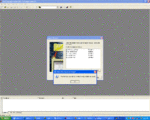Hi,
I have finally got my tradestation working again, and I am having a problem installing the macci indicator into radarscreen .
I have imported the files into power editor but when I try to install them in radarscreen I get the following errors.(see attached)
As I am tradestaion illitirate any help would be most welcome.
Thanks
Ian
I have finally got my tradestation working again, and I am having a problem installing the macci indicator into radarscreen .
I have imported the files into power editor but when I try to install them in radarscreen I get the following errors.(see attached)
As I am tradestaion illitirate any help would be most welcome.
Thanks
Ian