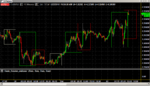Jason Rogers
Senior member
- Messages
- 2,772
- Likes
- 93
This thread contains a library of custom indicators and EA's available for FXCM's Strategy Trader platform. In order to use a specific indicator or EA, you will first need to download and unzip the file attached that specific post. Second, you will need to import the .FXD file into the Strategy Trader platform. The file can be imported into the platform using the Strategy Language Editor. There are multiple ways you can access the Strategy Language Editor (instructions below):
Accessing the Strategy Trader editor to import EA's and indicators.
Once the Strategy Language Editor opens, goto the top left of the window and click on File > Import.
I have also attached the Coding Language Help Document for Strategy Trader to this post. The document should be useful if you plan to modify the indicator/ea to your own liking or create a new indicator/ea.
Accessing the Strategy Trader editor to import EA's and indicators.
1. Strategy Language Editor desktop icon.
A Strategy Language Editor icon is automatically added to your desktop whenever you install Strategy Trader.

2. Strategy Trader file menu:
Can be found by clicking on File at the top left of the Strategy Trader platform.

3. Strategy Trader main menu icon:
Can be found at the top of the Strategy Trader platform in the row of menu buttons:

A Strategy Language Editor icon is automatically added to your desktop whenever you install Strategy Trader.
2. Strategy Trader file menu:
Can be found by clicking on File at the top left of the Strategy Trader platform.

3. Strategy Trader main menu icon:
Can be found at the top of the Strategy Trader platform in the row of menu buttons:

Once the Strategy Language Editor opens, goto the top left of the window and click on File > Import.
I have also attached the Coding Language Help Document for Strategy Trader to this post. The document should be useful if you plan to modify the indicator/ea to your own liking or create a new indicator/ea.