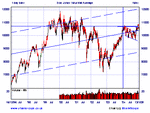You are using an out of date browser. It may not display this or other websites correctly.
You should upgrade or use an alternative browser.
You should upgrade or use an alternative browser.
Gumrepus said:Can I make thumbnails of Sharescope charts and can I then send them to someone? If so, would someone let me know how?
Hi Gumrepus,
I see that you have had no responses. How are you getting on? I am trying on another thread
and have had an answer but have not had any success yet.
Split
Splitlink said:Hi Gumrepus,
I see that you have had no responses. How are you getting on? I am trying on another thread
and have had an answer but have not had any success yet.
Split
Hi Split
I'm still no further on. Did the answer you got give you a way to do it but it didn't work for you?
If so, could you tell me where it is and I'll have a go.
Thanks for your interest.
Regards
Gumrepus
barjon
Legendary member
- Messages
- 10,752
- Likes
- 1,863
split
hope my reply helped http://www.trade2win.com/boards/showthread.php?p=150501#post150501
gumrepus
If you copy chart to clipboard (via edit) you can paste it directly into an e-mail or via a word document to send it to other people.
jon
hope my reply helped http://www.trade2win.com/boards/showthread.php?p=150501#post150501
gumrepus
If you copy chart to clipboard (via edit) you can paste it directly into an e-mail or via a word document to send it to other people.
jon
Gumrepus said:Thanks for that. I've had a go with a random file from Sharescope.
Let's see if it works................
Split.
IF it works I'll let you know what I did.
Gumrepus
Hi
Hmmmm. It came out rather small. I'll have another go tomorrow.
Gumrepus
barjon said:split
hope my reply helped http://www.trade2win.com/boards/showthread.php?p=150501#post150501
gumrepus
If you copy chart to clipboard (via edit) you can paste it directly into an e-mail or via a word document to send it to other people.
jon
Yes, a great help. I'm stuck half way along, now, but we're getting there! I've got it on Paint.
Next question. To get it onto this thread, what address do I put on the e-mail?
Split
barjon
Legendary member
- Messages
- 10,752
- Likes
- 1,863
Split
No, to get it on the thread you have to save it as a file from paint, then when you post a reply (you need to "go advanced" if you're using the Quick Reply) scroll down to "manage attachments" then use the browse button to find the file (probably in "my documents"), double click it to get in the attachment box then click upload. You'll see when it's uploaded, then close the window and you'll see you've got the file uploaded in the manage attachments box. Then scroll down and click submit message.
jon
No, to get it on the thread you have to save it as a file from paint, then when you post a reply (you need to "go advanced" if you're using the Quick Reply) scroll down to "manage attachments" then use the browse button to find the file (probably in "my documents"), double click it to get in the attachment box then click upload. You'll see when it's uploaded, then close the window and you'll see you've got the file uploaded in the manage attachments box. Then scroll down and click submit message.
jon
barjon said:Split
No, to get it on the thread you have to save it as a file from paint, then when you post a reply (you need to "go advanced" if you're using the Quick Reply) scroll down to "manage attachments" then use the browse button to find the file (probably in "my documents"), double click it to get in the attachment box then click upload. You'll see when it's uploaded, then close the window and you'll see you've got the file uploaded in the manage attachments box. Then scroll down and click submit message.
jon
Here goes
Sounds terribly like a mediaeval torture, or something ... are you sure you don't mean thumbnails of Sharescope directors???Gumrepus said:Can I make thumbnails of Sharescope charts?
Splitlink said:A deafening silence!
Split
xx
Splitlink said:
xxx
Splitlink said:
My programme does not accept a gif file so I have been sending it on bmp. That doesn't seem to work, either. How are you getting on Gumrepus?
Split
barjon
Legendary member
- Messages
- 10,752
- Likes
- 1,863
Splitlink said:My programme does not accept a gif file so I have been sending it on bmp. That doesn't seem to work, either. How are you getting on Gumrepus?
Split
split
if you scroll down to the "manage attachments" you will see the file extensions that can be accepted. bmp is not one of them.
When you've got it in paint click "save as". A dialogue box will come up and the last box is titled save as type: There's a scroll down arrow and if you click that you should find the last 2 file types are gif or jpeg. You can use either, but I prefer gif.
Hope this helps, you'll get there - can't wait to see your chart 😆
jon
barjon said:split
if you scroll down to the "manage attachments" you will see the file extensions that can be accepted. bmp is not one of them.
When you've got it in paint click "save as". A dialogue box will come up and the last box is titled save as type: There's a scroll down arrow and if you click that you should find the last 2 file types are gif or jpeg. You can use either, but I prefer gif.
Hope this helps, you'll get there - can't wait to see your chart 😆
jon
It must be that I am still using Windows95 😱 . I can think of no other reason.
Split
zambuck said:....*.PNG is another format to consider......
Will give it a try later on. Enough is enough for this afternoon. Now I'm going away to have a good sulk!
Split
barjon
Legendary member
- Messages
- 10,752
- Likes
- 1,863
Splitlink said:It must be that I am still using Windows95 😱 . I can think of no other reason.
Split
mmm, not sure what to suggest. You could try a gif converter - download the evaluation version from Winzip (looks as if they might want paying after 21 days though) then you right click your bmp file and click on convert to gif. Otherwise I tried pasting from the clipboard direct into a word document - that uploaded and came through on the post alright but it took it's time to view when I clicked the thumbnail.
edit: 'course if you want to post something fairly simple you can go to online charting under the resources tag on the link bar above which lets you attach the chart to a post direct.
jon