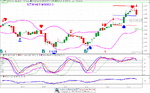madasafish
Well-known member
- Messages
- 470
- Likes
- 5
How To Set Up and Use Stochastics (CCI) STOCCI
Stochastics (CCI) is a way of setting up a mechanism for telling when the direction of the slope of the Commodity Channel Index changes. By itself CCI is a volatile indicator and must be smoothed to get a reasonable curve or it jumps around erratically.
See http://www.linnsoft.com/tour/techind/cci.htm for a description of CCI
But CCI is very good for telling tops (CCI>=100) and bottoms (CCI<=-100) as markets usually change direction when these extremes are hit.. (Note the usually.. in trending markets this is not always true as extremes are not sold off but sideways moves then occur)
HOW DO I USE THEM
Firstly you must remember NO indicator is perfect and how you use them depends on the market and the place the price may be on a chart.
I use STOCCI. as a turn indicator in conjunction with Stochastics (7,3,3simple ) and CCI indicators to call turning points.
If STOCCI and Stochastics turn up or down on the same or adjacent bars that’s a strong signal. IF CCI is overbought (>+100) or oversold (-100) then the signal strength is better. IF it is confimed at the same time in 1/2/5 mins that is VERY strong.
BUT if the price is trending and it calls a top in a trending up price or a bottom ina downtrend, look for other confirmation: support/resistance, dojis, at extremes of Bollinger Bnads etc. Like all trading going long on a descend from a prior high is best done with very fast timing as it is treading against the trend.(and vice versa shorting on uptrends).
However calling tops and bottoms is easier if CCI and stochastics turn up together form oversold at the same time and MACD changes direction slightly afterwards.
The attached 2 minute chart of the FTSE Futures on 14th February from 9:38am to approx 11:30am is instructive.
UK futures had been declining for 3 days in a row. With all rallies being sold. So longs were difficult and on this day the futures just kept trading down in a 10 –15 point band. Very difficult to scalp and risky in longer term trades on a sudden breakout as the market is clearly oversold after 3 down days in a row..
The indicators plotted:
In Pane#2.. RSI (9,3) in green, Stochastic (7,3,3 simple) in Blue (FASTD) and Red (SLOWD) and CCI (5,5 adaptive smoothing) in purple. Note how CCI and stochastics peak and trough at roughly the same time.
In Pane#3 MACD (4,11,6 exponential) below 0 with minor fluctuations until about 10:40 am)
In Pane #1 , Bollinger Bands (13,2) in purple and the BIG Blue and RED arrows being STOCCI turns. The small arrows are stochastic turns up or down. The Bs are Bollinger Bands widening after a narrowing.. suggesting a move is imminent.
And where the Big Blue/Red arrow are partially cut around and an arrow shows that’s wher both STOCCI and Stochastics fire arrows on the same bar. The exclamation marks are CCI>100 (red) and less than –100 (blue) suggesting oversold/bought.
Note the 2 significant instances at around 10:04 and 10:38 when the pane#2 indicators were all at the bottom and both stochastics and STOCCI both turned up together. The first called the end of the downturn and the second a second and higher bottom and the start of the uptrend. Going long on either would give 12-15 points on the first and on the second 45 if you held for the top (which was near resistance - the green line at 5080 at the top of the chart).
Note the false signals of the big uptrend when the price is trending: in this case my rule is not to sell until I see a clear break of the uptrend which was clearly continuing on – see the green RSI line and MACD was steadily rising… Plenty of warning at the top at 5075 with a evening star , smaller green candles, a doji and both Stochastics and STOCCI sell signals.
SET UP CUSTOM INDICATORS
Anyway.. to set up in Investor IRT, first thing is to set up the 2 Custom Indicators CI for FASTD(CCI) and SLOWD(CCI) – which are the 2 major elements of Stochastics.
From Setup on the Main Menu, Custom Indicator.
New Custom Indicator will be shown.
Under “Show all Tokens” select FASTD (type F in the box and arrow down to find it) and => to insert in the “Token,Name,Reference” field.
It will ask for Stochastics settings.
I use 7,3,3 simple smoothing.
Then Select CCI and =>.
It will ask for CCI settings: I use 5,5, smoothed Adaptive smoothing for CCI
Then in the box under “Tokens” insert
FASTD(CCI)
And press “Check”.
It should calculate OK.
Then “Save”. It will ask a Name (I use FASTDCCI)
That’s FASTDCCI setup!
Do the same process to set up SLOWD(CCI)
SET UP A SCAN FOR STOCHASTICS(CCI)
From Setup on the Main Menu, Scan
From the list of symbols select CI: Custom Indicator. And click on it to get a list of CIs
Highlight FASTDCCI and => to input to the box on right.
Under Item you will see the Item name CI.
Highlight that, and change it to FASTDCCI (or whatever name you wish)
Do the same with SLOWDCCI and rename it.
In the box below for scans, enter
FASTDCCI>SLOWDCCI and FASTDCCI.1<=SLOWDCCI.1
(this tells when FASTDCCI crosses over and above SLOWDCCI or when the slope of CCI changes).
Press Check.. it should calculate OK.
And Save it to whatever name you want.. (I use STOCCUP)
Do the same for a downwards cross replacing > by < and vice cersa.
Save it as STOCCDOWN or whatever name you want.
You now have 2 scans which you can use to put markers on a chart top say when they are going up or down..
Stochastics (CCI) is a way of setting up a mechanism for telling when the direction of the slope of the Commodity Channel Index changes. By itself CCI is a volatile indicator and must be smoothed to get a reasonable curve or it jumps around erratically.
See http://www.linnsoft.com/tour/techind/cci.htm for a description of CCI
But CCI is very good for telling tops (CCI>=100) and bottoms (CCI<=-100) as markets usually change direction when these extremes are hit.. (Note the usually.. in trending markets this is not always true as extremes are not sold off but sideways moves then occur)
HOW DO I USE THEM
Firstly you must remember NO indicator is perfect and how you use them depends on the market and the place the price may be on a chart.
I use STOCCI. as a turn indicator in conjunction with Stochastics (7,3,3simple ) and CCI indicators to call turning points.
If STOCCI and Stochastics turn up or down on the same or adjacent bars that’s a strong signal. IF CCI is overbought (>+100) or oversold (-100) then the signal strength is better. IF it is confimed at the same time in 1/2/5 mins that is VERY strong.
BUT if the price is trending and it calls a top in a trending up price or a bottom ina downtrend, look for other confirmation: support/resistance, dojis, at extremes of Bollinger Bnads etc. Like all trading going long on a descend from a prior high is best done with very fast timing as it is treading against the trend.(and vice versa shorting on uptrends).
However calling tops and bottoms is easier if CCI and stochastics turn up together form oversold at the same time and MACD changes direction slightly afterwards.
The attached 2 minute chart of the FTSE Futures on 14th February from 9:38am to approx 11:30am is instructive.
UK futures had been declining for 3 days in a row. With all rallies being sold. So longs were difficult and on this day the futures just kept trading down in a 10 –15 point band. Very difficult to scalp and risky in longer term trades on a sudden breakout as the market is clearly oversold after 3 down days in a row..
The indicators plotted:
In Pane#2.. RSI (9,3) in green, Stochastic (7,3,3 simple) in Blue (FASTD) and Red (SLOWD) and CCI (5,5 adaptive smoothing) in purple. Note how CCI and stochastics peak and trough at roughly the same time.
In Pane#3 MACD (4,11,6 exponential) below 0 with minor fluctuations until about 10:40 am)
In Pane #1 , Bollinger Bands (13,2) in purple and the BIG Blue and RED arrows being STOCCI turns. The small arrows are stochastic turns up or down. The Bs are Bollinger Bands widening after a narrowing.. suggesting a move is imminent.
And where the Big Blue/Red arrow are partially cut around and an arrow shows that’s wher both STOCCI and Stochastics fire arrows on the same bar. The exclamation marks are CCI>100 (red) and less than –100 (blue) suggesting oversold/bought.
Note the 2 significant instances at around 10:04 and 10:38 when the pane#2 indicators were all at the bottom and both stochastics and STOCCI both turned up together. The first called the end of the downturn and the second a second and higher bottom and the start of the uptrend. Going long on either would give 12-15 points on the first and on the second 45 if you held for the top (which was near resistance - the green line at 5080 at the top of the chart).
Note the false signals of the big uptrend when the price is trending: in this case my rule is not to sell until I see a clear break of the uptrend which was clearly continuing on – see the green RSI line and MACD was steadily rising… Plenty of warning at the top at 5075 with a evening star , smaller green candles, a doji and both Stochastics and STOCCI sell signals.
SET UP CUSTOM INDICATORS
Anyway.. to set up in Investor IRT, first thing is to set up the 2 Custom Indicators CI for FASTD(CCI) and SLOWD(CCI) – which are the 2 major elements of Stochastics.
From Setup on the Main Menu, Custom Indicator.
New Custom Indicator will be shown.
Under “Show all Tokens” select FASTD (type F in the box and arrow down to find it) and => to insert in the “Token,Name,Reference” field.
It will ask for Stochastics settings.
I use 7,3,3 simple smoothing.
Then Select CCI and =>.
It will ask for CCI settings: I use 5,5, smoothed Adaptive smoothing for CCI
Then in the box under “Tokens” insert
FASTD(CCI)
And press “Check”.
It should calculate OK.
Then “Save”. It will ask a Name (I use FASTDCCI)
That’s FASTDCCI setup!
Do the same process to set up SLOWD(CCI)
SET UP A SCAN FOR STOCHASTICS(CCI)
From Setup on the Main Menu, Scan
From the list of symbols select CI: Custom Indicator. And click on it to get a list of CIs
Highlight FASTDCCI and => to input to the box on right.
Under Item you will see the Item name CI.
Highlight that, and change it to FASTDCCI (or whatever name you wish)
Do the same with SLOWDCCI and rename it.
In the box below for scans, enter
FASTDCCI>SLOWDCCI and FASTDCCI.1<=SLOWDCCI.1
(this tells when FASTDCCI crosses over and above SLOWDCCI or when the slope of CCI changes).
Press Check.. it should calculate OK.
And Save it to whatever name you want.. (I use STOCCUP)
Do the same for a downwards cross replacing > by < and vice cersa.
Save it as STOCCDOWN or whatever name you want.
You now have 2 scans which you can use to put markers on a chart top say when they are going up or down..