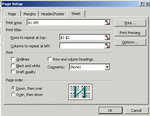TheBramble
Legendary member
- Messages
- 8,394
- Likes
- 1,171
Is this possible?
I know you can opt for row & col to be printed and you can set up a custom heading, but I have Rows 1&2 with a complex set of heading which I'd like replicated on each printed page.
TIA
I know you can opt for row & col to be printed and you can set up a custom heading, but I have Rows 1&2 with a complex set of heading which I'd like replicated on each printed page.
TIA