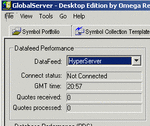I have strted this thread because I have not seen anything on the forums that would address this issue.
What I would like to do is to be able to manipulate the raw data feed into TS before TS gets its hands on it and have TS plot the manipulated data. Does anyone know whether this can be done and if yes, how to do it. For example,I want to plot the data "upside down". Also, if there is code to reverse the data (plotted chart in TS) on the fly and then reverse it back - that would be even better. Any suggestions/thoughts/ideas/comments, etc. would be greatly appreciated. Thank you all in advance.
Cheers,
paul
What I would like to do is to be able to manipulate the raw data feed into TS before TS gets its hands on it and have TS plot the manipulated data. Does anyone know whether this can be done and if yes, how to do it. For example,I want to plot the data "upside down". Also, if there is code to reverse the data (plotted chart in TS) on the fly and then reverse it back - that would be even better. Any suggestions/thoughts/ideas/comments, etc. would be greatly appreciated. Thank you all in advance.
Cheers,
paul