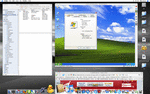You are using an out of date browser. It may not display this or other websites correctly.
You should upgrade or use an alternative browser.
You should upgrade or use an alternative browser.
Peter lisbon
Newbie
- Messages
- 4
- Likes
- 0
I'm a spread trader with Finspreads and I believe that if you have installed in your Mac:
- Macromedia Flash Player Version 8 or plus or / and
- Java Runtime Environment from Sun Micro Systems
you could run most of the trades platforms in Opera and Netscape browsers.
I don't know any software package for MAC's but have a look on this thr
http://www.trade2win.com/boards/archive/index.php/t-17556.html
or
http://www.trade-strategist.com/... with a demo.
- Macromedia Flash Player Version 8 or plus or / and
- Java Runtime Environment from Sun Micro Systems
you could run most of the trades platforms in Opera and Netscape browsers.
I don't know any software package for MAC's but have a look on this thr
http://www.trade2win.com/boards/archive/index.php/t-17556.html
or
http://www.trade-strategist.com/... with a demo.
brutusdog
Guest
- Messages
- 759
- Likes
- 194
Thanks guys will lookinto that, not a big fan of windows but might have to bite the bullet. I also just found out about something called boot camp, will have to partition hard drive and run xp hopefully wont have to do that with parrellels.
Have a good weekend. cheers.
Have a good weekend. cheers.
i also thought about bootcamp, but parallels seems better for me, as i can basically stay inside osx and just have windows opened like it was just another program. it runs totally smooth and you can switch it to fullscreen mode.
one other thing you could try is prorealtime charts, they are web based and provide some good backtesting capabilities.
one other thing you could try is prorealtime charts, they are web based and provide some good backtesting capabilities.
brutusdog
Guest
- Messages
- 759
- Likes
- 194
parallels
A word of warning to anyone interested in this imho dont use boot camp...Its totally mashed my apple!! have to do a reinstall then use parallels.
Thought i'd give boot camp a go as it was free to download... go's without saying theres no such thing as a free lunch thanks again for the help
bd.
A word of warning to anyone interested in this imho dont use boot camp...Its totally mashed my apple!! have to do a reinstall then use parallels.
Thought i'd give boot camp a go as it was free to download... go's without saying theres no such thing as a free lunch thanks again for the help
bd.
rossored
Senior member
- Messages
- 2,103
- Likes
- 56
Further info on this...
In case anyone is interested, i've installed Parallels Desktop on my iMac this weekend and installed XP SP2 straight onto it. Installation of the whole thing (parallels and xp) took no more than 30 mins. There's now a neat little icon on the desktop that gets XP (or Vista if you prefer) running in around 20 seconds or so, and a click within the window activates XP or takes you back to OSX.
Screenshot attached FYI, the XP screen is at 1024*768
Note that Parallels is only suitable for intel-based Macs.
In case anyone is interested, i've installed Parallels Desktop on my iMac this weekend and installed XP SP2 straight onto it. Installation of the whole thing (parallels and xp) took no more than 30 mins. There's now a neat little icon on the desktop that gets XP (or Vista if you prefer) running in around 20 seconds or so, and a click within the window activates XP or takes you back to OSX.
Screenshot attached FYI, the XP screen is at 1024*768
Note that Parallels is only suitable for intel-based Macs.
Attachments
brutusdog
Guest
- Messages
- 759
- Likes
- 194
Further info on this...
In case anyone is interested, i've installed Parallels Desktop on my iMac this weekend and installed XP SP2 straight onto it. Installation of the whole thing (parallels and xp) took no more than 30 mins. There's now a neat little icon on the desktop that gets XP (or Vista if you prefer) running in around 20 seconds or so, and a click within the window activates XP or takes you back to OSX.
Screenshot attached FYI, the XP screen is at 1024*768
Note that Parallels is only suitable for intel-based Macs.
i have this now and would recomend it to anyone whos going to use a windows based charting package for the mac its great.
also on the subject of charting on a mac the best i have found in terms of price / functionality and service is prorealtime.com its a java platform and web based and runs quickly on my intel based mac laptop through safari😀
cheers bd.
Similar threads
- Replies
- 1
- Views
- 3K
M
- Replies
- 1
- Views
- 3K