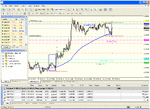You are using an out of date browser. It may not display this or other websites correctly.
You should upgrade or use an alternative browser.
You should upgrade or use an alternative browser.
irongraham
Junior member
- Messages
- 13
- Likes
- 0
Can I just check your positioning of the Blue Box:
The time space is 4.00am to 7.00am London GMT - Alpari 5.00am - 8.00am
The horizontal line is placed on the candle wick high/low position NOT the candle body close/open position.
Also - Is there any reason you don't have the box closing nearer the 8.00 am London opening. And Is there a reason why you place your orders 45 mins before London opening
Thanks again for the journal.
The time space is 4.00am to 7.00am London GMT - Alpari 5.00am - 8.00am
The horizontal line is placed on the candle wick high/low position NOT the candle body close/open position.
Also - Is there any reason you don't have the box closing nearer the 8.00 am London opening. And Is there a reason why you place your orders 45 mins before London opening
Thanks again for the journal.
Can I just check your positioning of the Blue Box:
The time space is 4.00am to 7.00am London GMT - Alpari 5.00am - 8.00am
The horizontal line is placed on the candle wick high/low position NOT the candle body close/open position.
Also - Is there any reason you don't have the box closing nearer the 8.00 am London opening. And Is there a reason why you place your orders 45 mins before London opening
Thanks again for the journal.
Time space correct.
Horizontal lines correct
The reason is that there could be big moves before London opening and EA can not be in time to place orders. Some people use 3-6GMT time space to place orders before Frankfurt opening. I hope this helps.
irongraham
Junior member
- Messages
- 13
- Likes
- 0
Latest EA for GBP/USD Breakout
Hi Vladimir,
In one of your previous posts (#45) you attached an EA breakout file which I think you will have now changed.
Is it possible you could post your up to date EA file for GBP/USD strategy.
Also I'm new to using the MT platform and am really struggling to get the EA to run, probably because I have not placed the EA in the correct positions and wondered if you will also add which folders each file is to go to. ( I have the Alpari demo version)
Thanks for your help - Graham (irongraham)
Hi Vladimir,
In one of your previous posts (#45) you attached an EA breakout file which I think you will have now changed.
Is it possible you could post your up to date EA file for GBP/USD strategy.
Also I'm new to using the MT platform and am really struggling to get the EA to run, probably because I have not placed the EA in the correct positions and wondered if you will also add which folders each file is to go to. ( I have the Alpari demo version)
Thanks for your help - Graham (irongraham)
Hi Vladimir,
In one of your previous posts (#45) you attached an EA breakout file which I think you will have now changed.
Is it possible you could post your up to date EA file for GBP/USD strategy.
Also I'm new to using the MT platform and am really struggling to get the EA to run, probably because I have not placed the EA in the correct positions and wondered if you will also add which folders each file is to go to. ( I have the Alpari demo version)
Thanks for your help - Graham (irongraham)
Hello Irongraham,
Attached is the archive with all you need to set up EA. There are a few folders each of them contains files and notepad file with path where you should put them. After that you should open MT4---Open 15m chart---In the upper menu find and click Templates---and select Breakoutgbpusd---after that you should have the same setup as mine. Also make sure you have a smily face in a upper right corner. If not check you have allowed to trade using the EA. Tools----Options---Expert Advisors----check screenshot.

View attachment BreakoutEA.zip
If you will have any questions contact me in skype lockervovun
irongraham
Junior member
- Messages
- 13
- Likes
- 0
Breakout Questions
Thanks for your latest EA for GBPUSD, it is really helpful and by following your path file notes it was easy to install.
Just a few questions about some of the content:
1. The EMA you use now is 85, previously this was 95, I wondered why you have changed this.
2. The indicator box file you sent 'BOXBreakout' the time is set at 7-00am - 9-00am(6 - 8 GMT). Can you explain why this is when the EA for GBPUSD uses 5.00am - 8.00am (4 - 7 GMT).
Finally can I be really cheeky and ask for your GBP/JPY latest EA, I have no programming experience at all and would be lost trying to produce one.
Thanks again, it's really good of you to help us rookies!!
Thanks for your latest EA for GBPUSD, it is really helpful and by following your path file notes it was easy to install.
Just a few questions about some of the content:
1. The EMA you use now is 85, previously this was 95, I wondered why you have changed this.
2. The indicator box file you sent 'BOXBreakout' the time is set at 7-00am - 9-00am(6 - 8 GMT). Can you explain why this is when the EA for GBPUSD uses 5.00am - 8.00am (4 - 7 GMT).
Finally can I be really cheeky and ask for your GBP/JPY latest EA, I have no programming experience at all and would be lost trying to produce one.
Thanks again, it's really good of you to help us rookies!!
neil
Legendary member
- Messages
- 5,169
- Likes
- 754
Friday Orders:
View attachment 67246
Results: -90pips
____________________________________
Journal result since 1st Sep. 2009: +375 pips
Is that result to read Minus 90 pips ?
🙂
Thanks for your latest EA for GBPUSD, it is really helpful and by following your path file notes it was easy to install.
Just a few questions about some of the content:
1. The EMA you use now is 85, previously this was 95, I wondered why you have changed this.
2. The indicator box file you sent 'BOXBreakout' the time is set at 7-00am - 9-00am(6 - 8 GMT). Can you explain why this is when the EA for GBPUSD uses 5.00am - 8.00am (4 - 7 GMT).
Finally can I be really cheeky and ask for your GBP/JPY latest EA, I have no programming experience at all and would be lost trying to produce one.
Thanks again, it's really good of you to help us rookies!!
Hi,
1. Ema on chart means nothing you can make it even 5. EA uses build in Ema 90.
2. I do not know why BOXbreak indi hase such a setup my one has 5-8 as it should be.7-9 is default settings for it. So anyway you can change it manualy. I use it to visualise only it is also build in EA.
3. There is no any other EA for GBPJPY you can use the same EA. But I warn you that some time it has problem when you use 2 same EA on the same account. by the way those Ea's are not mine, the code from them is freely can be find it the web.
Have a nice pips, today was a good day to trade this strategy.:clover:
irongraham
Junior member
- Messages
- 13
- Likes
- 0
Thanks for the info, I understand now.
Have you got the web site addresses for the EA's that you use, these could be very useful for all the t2w members who use the MT platform.
Have you got the web site addresses for the EA's that you use, these could be very useful for all the t2w members who use the MT platform.
Thanks for the info, I understand now.
Have you got the web site addresses for the EA's that you use, these could be very useful for all the t2w members who use the MT platform.
Hello,
neil gave a few links earlier please check a few pages before.
Regards,
irongraham
Junior member
- Messages
- 13
- Likes
- 0
Hello,
neil gave a few links earlier please check a few pages before.
Regards,
Hi Vladimir,
Just another couple of questions I hope you can help me with please:
If I open the EA setting values from the EA on the navigator page and If I want to modify some of the settings of the values and then save them for a different strategy, is it just a case of editing the values manually then hitting the save button. I'm worried that this may wipe out the settings you sent me the other day.
Also if I hit the load button I assume that this takes the new values over to the current chart, is this correct.
Hi Vladimir,
Just another couple of questions I hope you can help me with please:
If I open the EA setting values from the EA on the navigator page and If I want to modify some of the settings of the values and then save them for a different strategy, is it just a case of editing the values manually then hitting the save button. I'm worried that this may wipe out the settings you sent me the other day.
Also if I hit the load button I assume that this takes the new values over to the current chart, is this correct.
EA is just a set of TP, Sl, Time and so on. For example you want to try another currencies pair GBPJPY. You have to open GBPJPY chart 15m, after that you can manually take drag the EA from the left window in your chart and drop to 15 m GBPJPY chart. The ea appear on your chart and ready to work. But you need to change settings for this pair. You can simply click on a smiley face in the upper right corner of the cart and there wil be pop up window with settings. After that you just change Tp, Sl, I use Tp1 50 (it is 50 for 4 digit broker and 500 for 5 digit broker) Tp2 100 pips, SL 750. Check screen shot. So if you change setting the only be changed for the current chart and it does not change the code of EA. You can also save setting to enter them quikly next time for this just click save button after you change settings and save file.
It is really hard for me to explain online how it should be I think that the best way for you is to find person who will explain it live.

irongraham
Junior member
- Messages
- 13
- Likes
- 0
Hi Vladimir,
On the EA you previously attached for GBP/USD - (your magic no 5698), can I check that the following is correct:
TP2 = 750.0
TP3 = 700.0 - why is this lower than TP2
TP3_control is set to false - is this correct and what function does TP3_control do.
Thanks again for your explanations, here really helpful.
On the EA you previously attached for GBP/USD - (your magic no 5698), can I check that the following is correct:
TP2 = 750.0
TP3 = 700.0 - why is this lower than TP2
TP3_control is set to false - is this correct and what function does TP3_control do.
Thanks again for your explanations, here really helpful.
Hi Vladimir,
On the EA you previously attached for GBP/USD - (your magic no 5698), can I check that the following is correct:
TP2 = 750.0
TP3 = 700.0 - why is this lower than TP2
TP3_control is set to false - is this correct and what function does TP3_control do.
Thanks again for your explanations, here really helpful.
Everything is correct. If TP3 false then you just have 2 orders. And there won't be any tp3. If you make it true then you will have 3 orders in this case you should change TP3 for example to 800. But I do not recommend to use tp 3