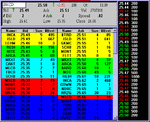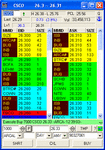Naz
Experienced member
- Messages
- 1,391
- Likes
- 25
Roger asked me what traders should look for in a level 2 screen.So here it is.
On the left is the bid on the right is the ask.All the market makers and ecn's are all lined up under the heading names.So Island is an ECN and has its own book which looks like an in house level 2, but on true level 2 it is just represented by its best bid and ask under ISLD.The same goes for redibook, REDI and Achipelago, ARCA.The same goes for all the other Ecn's.If you want to be clever some software will allow you to view a true level 2 screen and also incorporate the whole of an Ecn book into the same screen.
On some level 2 screens all the Ecn's are marked so you can see them .On this one they're not. All the other names are market makers.Like LEHM, Lehman.MSCO, Morgan stanley.NITE,Nite securities,etc etc.
If you get a broker that is not giving you the true market you cant trade it correctly.I've said this before level 2 Nasdaq is not a walk in the park.It has to be learnt.The fact is a lot of people just dont know how to make it work or undersatand it.When you learn it correctly it is a dream and enhances your trading.
On the left is the bid on the right is the ask.All the market makers and ecn's are all lined up under the heading names.So Island is an ECN and has its own book which looks like an in house level 2, but on true level 2 it is just represented by its best bid and ask under ISLD.The same goes for redibook, REDI and Achipelago, ARCA.The same goes for all the other Ecn's.If you want to be clever some software will allow you to view a true level 2 screen and also incorporate the whole of an Ecn book into the same screen.
On some level 2 screens all the Ecn's are marked so you can see them .On this one they're not. All the other names are market makers.Like LEHM, Lehman.MSCO, Morgan stanley.NITE,Nite securities,etc etc.
If you get a broker that is not giving you the true market you cant trade it correctly.I've said this before level 2 Nasdaq is not a walk in the park.It has to be learnt.The fact is a lot of people just dont know how to make it work or undersatand it.When you learn it correctly it is a dream and enhances your trading.
Attachments
Last edited: