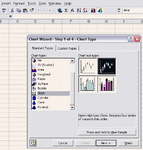I'm pretty raw here so bear with me.........
I've taken a look at the Tornado trading system by John Bartlett. I want to reproduce the patterns displayed in Visual Trader in Excel so that I can:
1) Get a more granular look at the numbers and, in particular, cross-over points.
2) Do some work on stop levels.
3) Do a bit of back testing.
I can extract the raw data out of VT but how on earth would I go about calculating the Weighted Moving Averages that Tornado relies on as indicators? I want to see the actual numbers presented in Exel columns so that I can play around with them?
Any help anyone?
I've taken a look at the Tornado trading system by John Bartlett. I want to reproduce the patterns displayed in Visual Trader in Excel so that I can:
1) Get a more granular look at the numbers and, in particular, cross-over points.
2) Do some work on stop levels.
3) Do a bit of back testing.
I can extract the raw data out of VT but how on earth would I go about calculating the Weighted Moving Averages that Tornado relies on as indicators? I want to see the actual numbers presented in Exel columns so that I can play around with them?
Any help anyone?