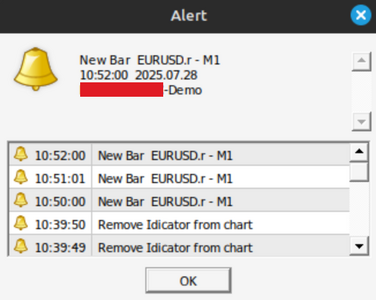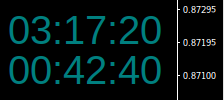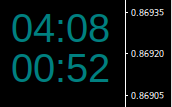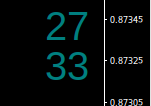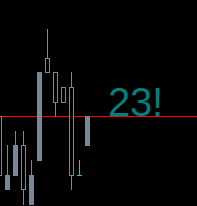Phylo
Veteren member
- Messages
- 4,635
- Likes
- 401
MT4 - Indicator : # - DAY_DATE_OF_WEEK_1A
Note: If the Indicator is renamed it will not function and alert. The only solution to re-function the indicator is to return the indicator to it's original name.
Settings: can be saved and loaded via Save & Load buttons.



Note: If the Indicator is renamed it will not function and alert. The only solution to re-function the indicator is to return the indicator to it's original name.
Settings: can be saved and loaded via Save & Load buttons.
- Position: at Time (hh:mm)
- Days look-back: 1-xxx, 0 = all days
- Drop-List: Date - Date - Month - Year
- Day
- Day - Date
- Day - Date - Month
- Day - Date - Month - Year
- Drop-List: Text Axis
- Chart Bottom
- Chart Top
- Drop-List: Text Angle
- Horizontal
- Vertical
- Font Size
- Shift: Up - Down
- Colors
Attachments
Last edited: