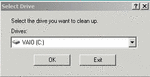Please assist with this issue as its causing me untold misery presetly.
My C: drive is running out of space (150mb free), I have purchased a second physical hard drive (80gb) but am not too sure the affects of moving the following folders to the second drive.
1) Program files
2) documents and settings
3) Windows.
I am not very pc literate and would appreciate any advice.
Thanks,
My C: drive is running out of space (150mb free), I have purchased a second physical hard drive (80gb) but am not too sure the affects of moving the following folders to the second drive.
1) Program files
2) documents and settings
3) Windows.
I am not very pc literate and would appreciate any advice.
Thanks,