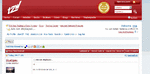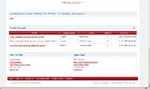bluetipex
Active member
- Messages
- 174
- Likes
- 22
Hi
I'm on Windows XP SP3, IE 7.
For years, ever since I've been on T2W the 3 sections of the T2W pages where ads are supposed to be displayed just show am error message saying "Internet Explorer cannot display web page" So I've never seen any advertisements. No matter what settings I adjust in my Internet Options, advanced.
Anyone got any ideas? Other web sites ads are restricted too, not just T2W.
Cheers
I'm on Windows XP SP3, IE 7.
For years, ever since I've been on T2W the 3 sections of the T2W pages where ads are supposed to be displayed just show am error message saying "Internet Explorer cannot display web page" So I've never seen any advertisements. No matter what settings I adjust in my Internet Options, advanced.
Anyone got any ideas? Other web sites ads are restricted too, not just T2W.
Cheers