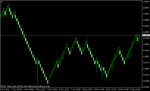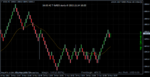How to Pick an Expert Advisor
Learn How to Find the Best MetaTrader Trading Robot
Factors Affecting Our Decisions
When making any sort of decision we need to be able to measure, as well as rate things based upon a variety of diverse criterion. Whether it is deciding between what type of car to buy, or something as simple as which type of candy to get from a vending machine, there are ultimately a magnitude of factors affecting our decisions. These statistics are a highly influential factor in any decision making process. Which meal will give the most satisfaction for the price? Or which TV will give the highest quality picture and resolution? Similar to these examples, a variety of variables can be weighed when deciding on a Expert Advisor to trade with. Throughout this two part report, we will spotlight the quantifiable factors that affect our decision. The procedures and statistics we have chosen to focus upon are some of the essential variables that must be considered before finally choosing and trading with a specific EA.
Understanding the Statistics
Cold hard quantitative stats are very important and relevant figures, that you'll need to study during the course of selecting a trading robot. As you can imagine thousands of equations exist to measure risk and performance but there are just a handful of measures that are widespread and should consistently be taken into account. It is very important to keep one's risk tolerance in mind when appropriately evaluating a trading robot. We will show different examples, along with the numerical statistics that will detail how traders may assess an Expert Advisor. Keep in mind that it is likewise important that you consider your individual risk appetite and preferences when deciding which EA is the best fit for you. Although these are not the only statistical measures you may choose to view, ignoring any of them could lead you to miss a critical aspect of an EA, and ultimately adversely affect your trading.
Profitability Measure
The goal of trading is to create and grow wealth. Although this is a very simplistic and holistic way to look at a complex activity, such as trading, ultimately it is the reason all trades are made. With this in mind, the first factor you need to consider is "Will this EA produce positive or negative returns?". Although it is impossible to predict the future, especially in trading, one helpful way is to forecast using historical data. Keeping in mind that historical results do not indicate future performance, it makes very little sense to choose an EA with a losing record. Obviously you will want to choose a profitable EA. However just picking a profitable EA will do you no good. You will need to compare it with other profitable EAs, and therefore profitability needs to be quantified. One of the best measures that we have found is known as the profitability factor. This equation is a simple calculation that not only shows whether or not you can expect a positive or negative return on your capital, but also takes into consideration a very important risk factor which we will talk about shortly. The profitability factor is the ratio of how much you can expect to gain for each dollar put in over how much you are at risk to lose. The equation is calculated as: (profit - commission)/(max drawdown + commission). Any EA with a value less than 1 represents a historically poor EA where returns do not outweigh losses and risk. For all intensive purposes you will always want to eliminate any EA that has a profitability factor of less than one. Below are the statistics for 3 hypothetical EAs:
Initial Deposit Total Gain Total Loss Commissions Max Drawdown Profit Factor
EA 1 5,000 3,200 2,400 75 350 1.706
EA 2 4,500 2,200 1,259 125 585 1.149
EA 3 6,500 4,335 3,890 65 500 0.673
Although there is very limited information provided above, it is already possible to eliminate EA 3 because its Profit Factor is below 1. You may also choose to eliminate EA 2 even though it is above 1, as it may not meet your minimum requirement of return. Although all these EAs have produced positive returns after commissions, the reason we do not see EA 3 as profitable is due to the risk factors associated with its max drawdown. The following section will highlight the various characteristics of the drawdown as well as explain why max drawdown is such a critical statistic.
Understanding the Drawdowns
The drawdown of an EA is one of the most important risk indicators when choosing an EA. Drawdown is the percentage the EA loses from its peak to trough, or the last high point to its next low. The reason it is such an important statistic is because of the information it portrays about potential drops in value and the overall volatility of the EA. The initial drawdown analysis should be done visually by assessing the equity curve of the EA. Large choppy movements are indicative of an EA with high volatility and a substantial amount of drawdowns, which can often be quite drastic. An example of one EA might look like so:
On the other hand, a smooth steady equity curve is a depiction of an EA with less volatility and normally lesser and smaller drawdowns; which could look like this:
Although your initial analysis will be through visual assessment of the equity curve chart, further quantifying this information to a set measure can be extremely useful; especially when comparing two similar EAs. The three key measures dealing with drawdowns are; max drawdown, average drawdown, and drawdown recovery. The first, max drawdown, is the best indicator for a worst case scenario analysis, and is vital in deciding whether or not one could stomach the potential risk associated with the particular EA. Like the name implies, max drawdown is the largest drawdown in percentage terms that the EA has incurred over its lifetime. From a moderately conservative approach, it is prudent to assume that this max drawdown occurs almost immediately after funding your account. By doing this you can assess whether or not you would feel comfortable with this potential risk. If not, it would most likely be best if you chose an alternative EA. In the next report we will continue on with our analysis of drawdowns as well as focus on the statistics associated with trading performance.